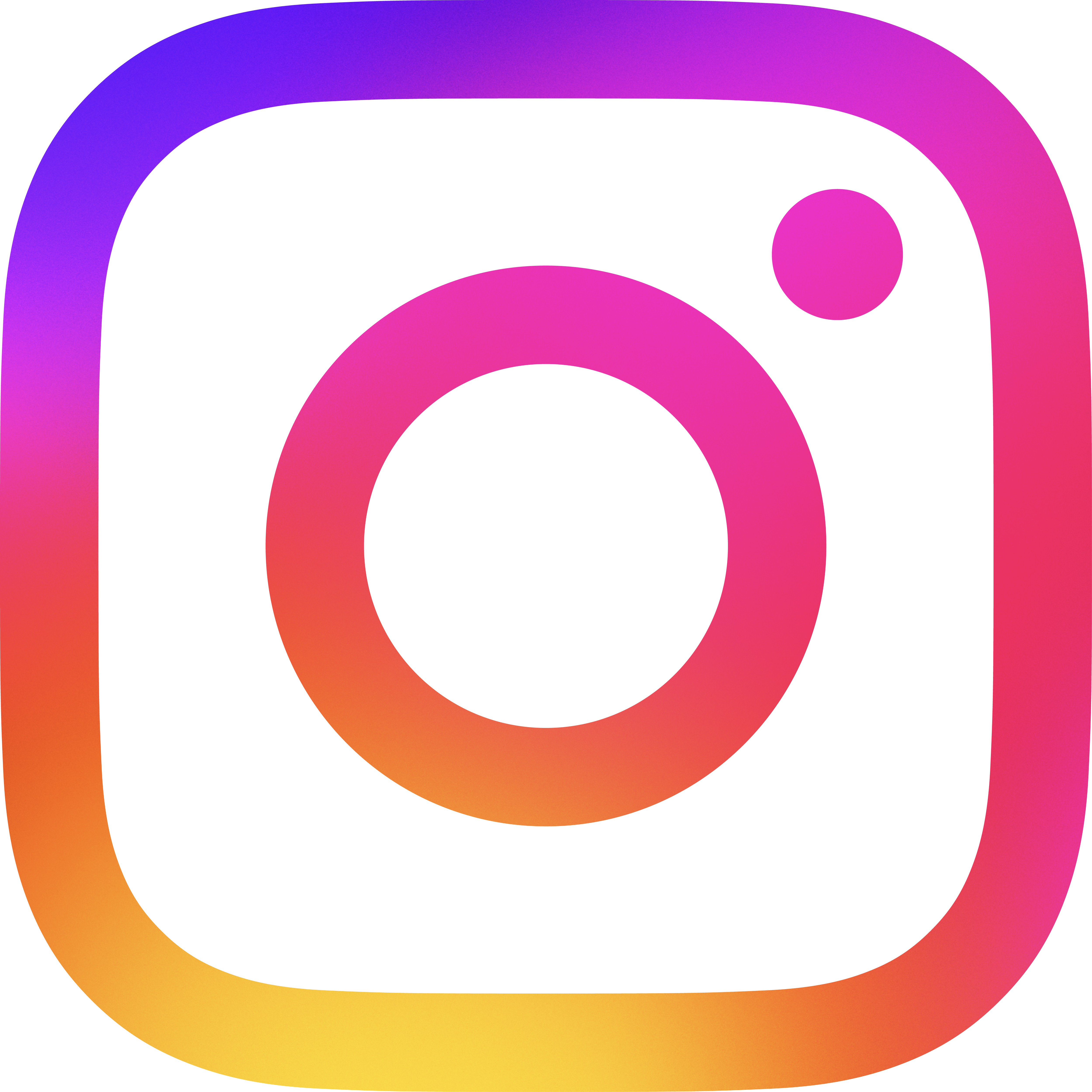How to Activate Seller Rebate/Contributions (B1124-015)
Seller rebates, also referred to as seller contributions or concessions, can be a valuable tool for reducing your out-of-pocket expenses when purchasing a home. In Padzilly, you can easily activate and apply seller rebates during the offer process to offset closing costs or lower your mortgage payments through the OfferPro tool. Here’s how to activate and make the most of seller rebates.
Step 1: Navigate to OfferPro
Once you’ve identified a property you’re interested in using SearchPro, you can start the offer structuring process through OfferPro. Select the property from your search results and open the OfferPro tool to begin adjusting the offer terms.
Step 2: Locate the Seller Rebate/Contribution Slider
Within OfferPro, you’ll see a Seller Rebate/Contribution Slider that allows you to request a percentage or dollar amount of the home’s purchase price as a contribution from the seller. This contribution can be used toward:
- Closing Costs: Reducing the amount you need to pay out of pocket at closing.
- Interest Rate Buydowns: Applying the seller’s contribution to lower your mortgage interest rate and, in turn, reduce your monthly payments.
Step 3: Adjust the Seller Contribution Amount
Using the slider, you can adjust the amount of the seller contribution based on your negotiation strategy or the limits allowed by your loan program. Typically, the allowable amount of seller contributions depends on your loan type:
- Conventional Loans: Seller contributions are typically limited to 3% of the purchase price if your down payment is less than 10%, but can go as high as 6% with a down payment of 10% or more.
- FHA Loans: Seller contributions are capped at 6% of the purchase price.
- VA Loans: Seller contributions can go up to 4%.
- USDA Loans: Contributions are also limited to 6%.
Step 4: Check Loan Guidelines for Compliance
As you adjust the seller contribution slider, Padzilly automatically checks your loan’s guidelines to ensure that the requested contribution stays within the allowed limits. If you attempt to exceed the maximum allowable contribution, the system will notify you, ensuring compliance with your loan program.
Step 5: Apply Seller Contributions
Once you’ve set the desired seller contribution amount, Padzilly applies the contribution to your offer in real time. Depending on how you allocate the contribution, it can:
- Offset Closing Costs: The contribution can reduce your overall cash needed at closing by covering fees such as title insurance, loan origination, or escrow fees.
- Buy Down the Interest Rate: If your lender has enabled the Rate Buydown Feature, a portion of the seller’s contribution can be used to lower your mortgage interest rate, which reduces your monthly mortgage payments.
Step 6: View the Updated Offer Summary
After applying the seller contributions, OfferPro recalculates the key financial metrics of your offer, including:
- Monthly Mortgage Payment: Adjusted for any interest rate buydown applied through seller contributions.
- Total Cash Needed to Close: Updated to reflect the reduction in closing costs due to the seller's contribution.
This updated offer summary gives you a clear understanding of how the seller rebate impacts your overall financing, helping you make an informed decision.
Step 7: Finalize Your Offer
Once satisfied with the offer structure, including the seller rebate/contribution, you can generate a customized offer letter that outlines all the terms, including the requested seller contribution. This letter can be shared with the seller or your real estate agent to formalize your offer.
Activating seller rebates or contributions in Padzilly’s OfferPro is a simple yet powerful way to reduce your out-of-pocket costs or lower your monthly payments. By following the steps above, you can confidently structure offers that maximize the benefits of seller contributions while staying within loan compliance guidelines. For more help on offer scenarios, visit the OfferPro Help Page.
.png)