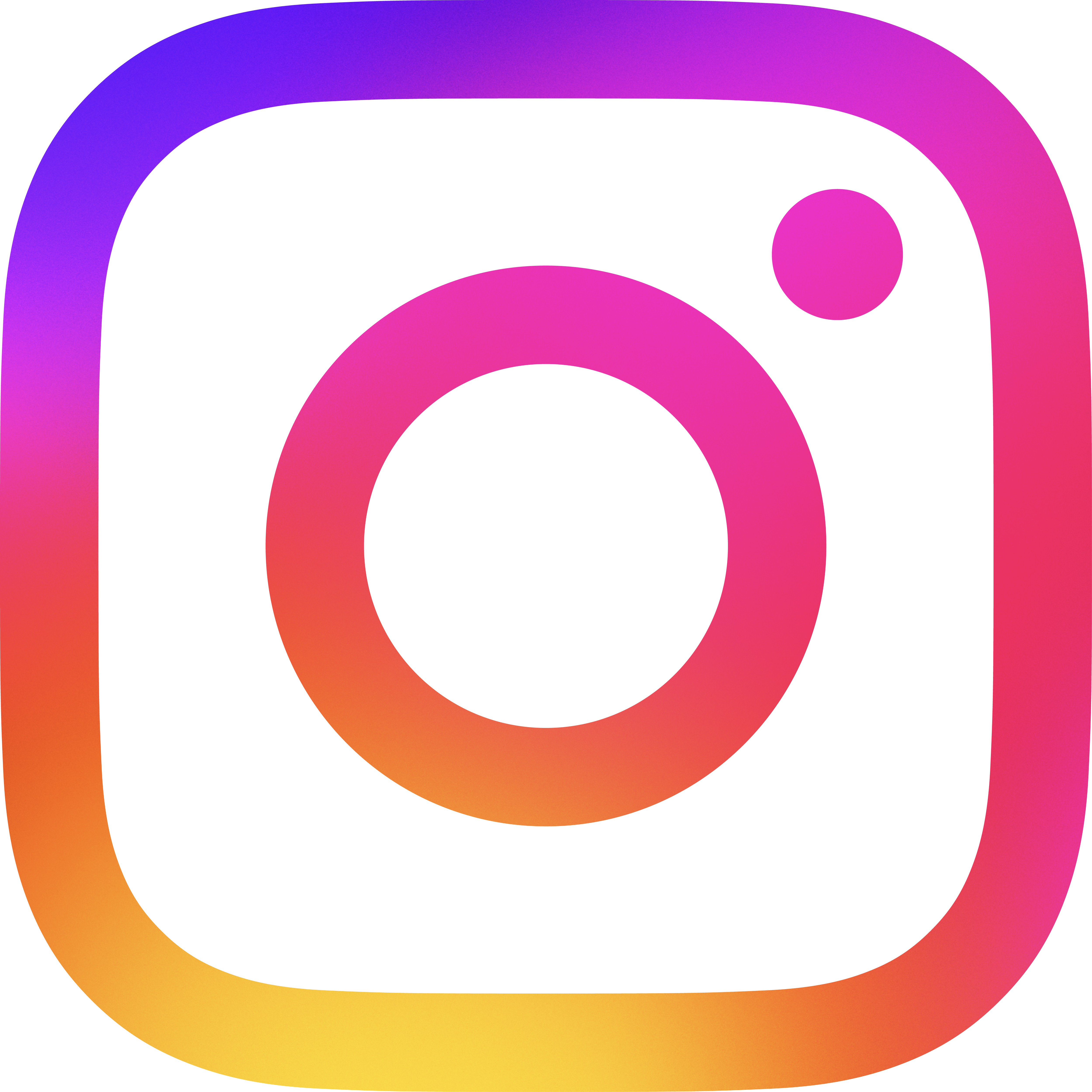How to use OfferPro (B1124-005)
OfferPro is Padzilly’s dynamic offer structuring tool that allows buyers to create customized offer scenarios based on their loan approval and financial preferences. By using OfferPro, you can fine-tune key elements like offer price, seller contributions, and down payment, all while staying within loan guidelines. OfferPro takes the guesswork out of making offers and helps ensure your offer aligns with your loan approval. Here's how to use OfferPro step-by-step:
Step 1: Select a Property
After finding a home that fits your criteria in SearchPro, you can use OfferPro to create a personalized offer scenario. Simply select the property you’re interested in from your search results to begin structuring your offer.
Step 2: Adjust the Offer Price
One of OfferPro’s core features is the ability to adjust the offer price for the property. This feature allows you to experiment with how different offer prices impact the overall financials, including monthly payments and cash needed to close. You can increase or decrease the offer price and see the immediate effects on your financial figures.
Increase Offer Price: If you believe the home is highly competitive or priced under market value, you can increase the offer price to strengthen your bid. Padzilly will update the financial figures accordingly.
Decrease Offer Price: Lowering the offer price can help you meet your budget or qualify for the property if it's just out of reach. OfferPro recalculates all costs based on the reduced price.
Step 3: Adjust the Down Payment
OfferPro provides you with the ability to change your down payment amount. Increasing your down payment may help lower your monthly mortgage payments or eliminate the need for mortgage insurance, while reducing your total loan balance.
Increase Down Payment: By increasing your down payment, you can potentially qualify for a higher-priced home or lower your monthly payments. OfferPro will automatically recalculate the financial figures to reflect the new down payment.
Minimum Down Payment: Padzilly ensures that the down payment cannot be reduced below the minimum allowed for your loan program, helping you stay compliant with FHA, Conventional, or other loan requirements.
Step 4: Utilize the Seller Contribution Slider
Another powerful tool within OfferPro is the seller contribution slider. This allows you to adjust the amount you are asking the seller to contribute toward your closing costs. Padzilly automatically calculates how the seller’s contribution affects your total cash needed to close and your monthly payment.
Seller Contribution Limits: OfferPro ensures that any seller contributions you include in the offer are compliant with loan guidelines, which have strict limits on how much the seller can contribute. For example, FHA and Conventional loans have different contribution caps based on the loan type and down payment percentage.
Apply Contributions to Lower Payments: If the seller’s contribution is enough, OfferPro can apply a portion toward a rate buydown, which lowers your monthly payments without altering the loan’s principal.
Step 5: Explore Additional Financial Scenarios
OfferPro enables you to explore various financial scenarios that go beyond just price adjustments. You can combine offer price changes, seller contributions, and down payment variations to create a comprehensive offer strategy.
Interest Rate Buydown: If your loan officer has enabled the Rate Buydown Feature, you can use seller contributions to lower the interest rate. This results in a lower monthly mortgage payment, allowing you to qualify for the property if it was previously out of reach.
Adjust Loan Parameters: Padzilly’s OfferPro can also accommodate adjustments in loan parameters, such as factoring in down payment assistance programs or government loan limits, to ensure you don’t exceed loan compliance rules.
Step 6: View Offer Summary
Once you've made all the necessary adjustments, OfferPro displays a detailed breakdown of your offer, including:
Offer Price
Seller Contributions
Down Payment
Monthly Payment
Total Cash Needed to Close
Interest Rate (if using the Rate Buydown feature)
This summary gives you a clear, real-time picture of how your offer fits within your loan approval limits and financial constraints.
Step 7: Download or Share the Offer Letter
Once you’ve structured the perfect offer using OfferPro, you can download an offer letter that includes all the financial details, including the customized terms you’ve set. This letter can be shared with the seller or your real estate agent, demonstrating that your offer is backed by real loan approval and financial data, which can strengthen your negotiating position.
Offer Letter Details: The offer letter generated through OfferPro includes key financial information, such as the offer price, seller contributions, down payment, and monthly mortgage payments, ensuring that sellers see your offer’s full financial backing.
Verification Features: If enabled, Padzilly's offer letter can include a verification link or QR code for sellers to instantly verify your loan approval and qualifications. This increases confidence and transparency during negotiations.
Step 8: Refine and Resubmit
If the seller counteroffers or negotiations continue, you can use OfferPro to adjust your offer and refine the terms as needed. Simply revisit the property and make the necessary changes to your offer price, down payment, or seller contributions. You can quickly generate a new offer letter that reflects the updated terms.
OfferPro takes the complexity out of structuring home offers by giving you the ability to fine-tune financial variables and explore various scenarios. Whether adjusting the offer price, modifying the down payment, or using seller contributions, Padzilly’s OfferPro helps ensure your offer fits within your loan approval limits while maximizing your chances of securing the home. By using real loan parameters, OfferPro helps you confidently make offers that sellers can trust, backed by real data.
.png)