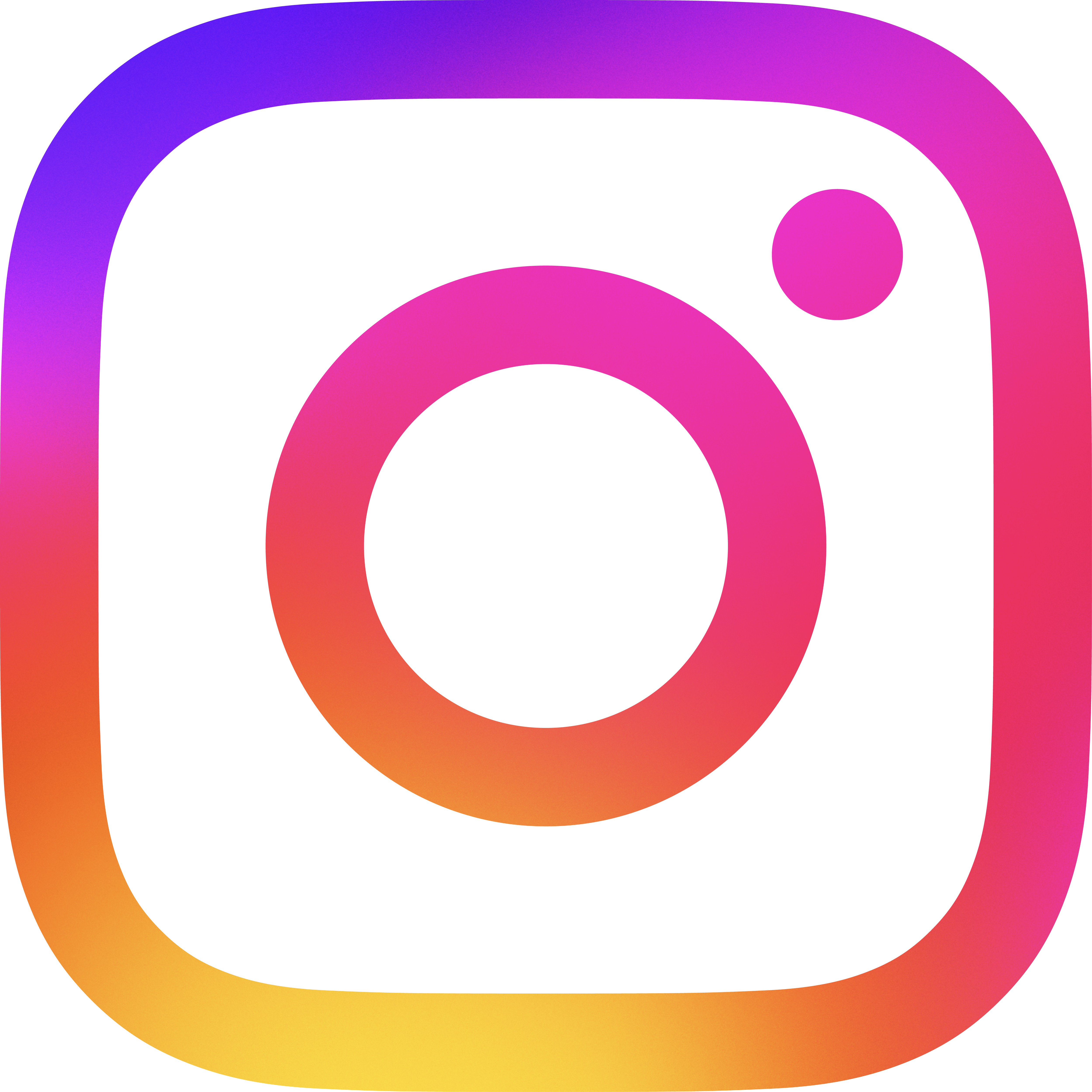How to Filter by Payment (B1124-017)
One of Padzilly’s standout features is the Payment Filter in SearchPro, which allows you to narrow down homes based on your desired monthly mortgage payment. This ensures you stay within your financial limits and focus on homes that fit your budget. Follow this step-by-step guide to filter homes by payment.
Step 1: Set Up Your Buyer Investment Profile (BIP)
Before using the Payment Filter, ensure your Buyer Investment Profile (BIP) is complete. Your BIP includes:
- Desired Monthly Payment: The maximum monthly mortgage payment you’re comfortable with.
- Available Funds for Down Payment and Closing Costs: The cash you have for upfront expenses.
If you have a pre-approved loan, you can upload it to Padzilly using LoanLink, enabling the platform to calculate more accurate payment estimates based on your actual loan approval.
Step 2: Open SearchPro and Select the Payment Filter
Once your BIP is ready, navigate to SearchPro to begin your search. At the top of the screen, locate and click the Payment Filter button to apply your monthly payment limit to the search results.
Step 3: Adjust the Payment Limit (If Needed)
The Payment Filter uses the payment limit set in your BIP by default. To make adjustments:
- Update the maximum monthly payment in your BIP.
- Adjust financial factors, such as down payment or seller contributions, in OfferPro to see how these changes impact your monthly payment.
Step 4: View Homes That Match Your Payment Criteria
After applying the Payment Filter, SearchPro will display only homes within your monthly payment limit. Each property card in the results will show:
- Estimated Monthly Payment
- Total Cash Needed to Close
These estimates are based on:
- Loan Terms: Interest rate, loan type (e.g., FHA, Conventional), and loan limits.
- Property-Specific Costs: Property taxes, homeowner’s insurance, and mortgage insurance (PMI or MIP).
- Other Factors: HOA fees (if applicable), down payment, and seller contributions.
Step 5: Refine Results with OfferPro (Optional)
If the available homes don’t fit your payment range, use OfferPro to adjust financial terms:
- Seller Contributions: Increase seller-paid closing costs to reduce total cash needed to close.
- Interest Rate Buydown: Use seller contributions to lower the interest rate, reducing your monthly payment.
Reapply the Payment Filter in SearchPro after making adjustments to see updated results.
Step 6: Save Your Favorites
Save your favorite properties by clicking on the property card. This feature allows you to track potential options and compare them later side by side.
The Payment Filter in Padzilly's SearchPro gives you the ability to search for homes with confidence, knowing that the properties displayed align with your budget. By filtering based on real loan approval data or your Buyer Investment Profile, you can avoid wasting time on homes outside your financial reach. For more advanced offer scenarios or to adjust the payment on specific properties, visit our OfferPro Help Page.
.png)