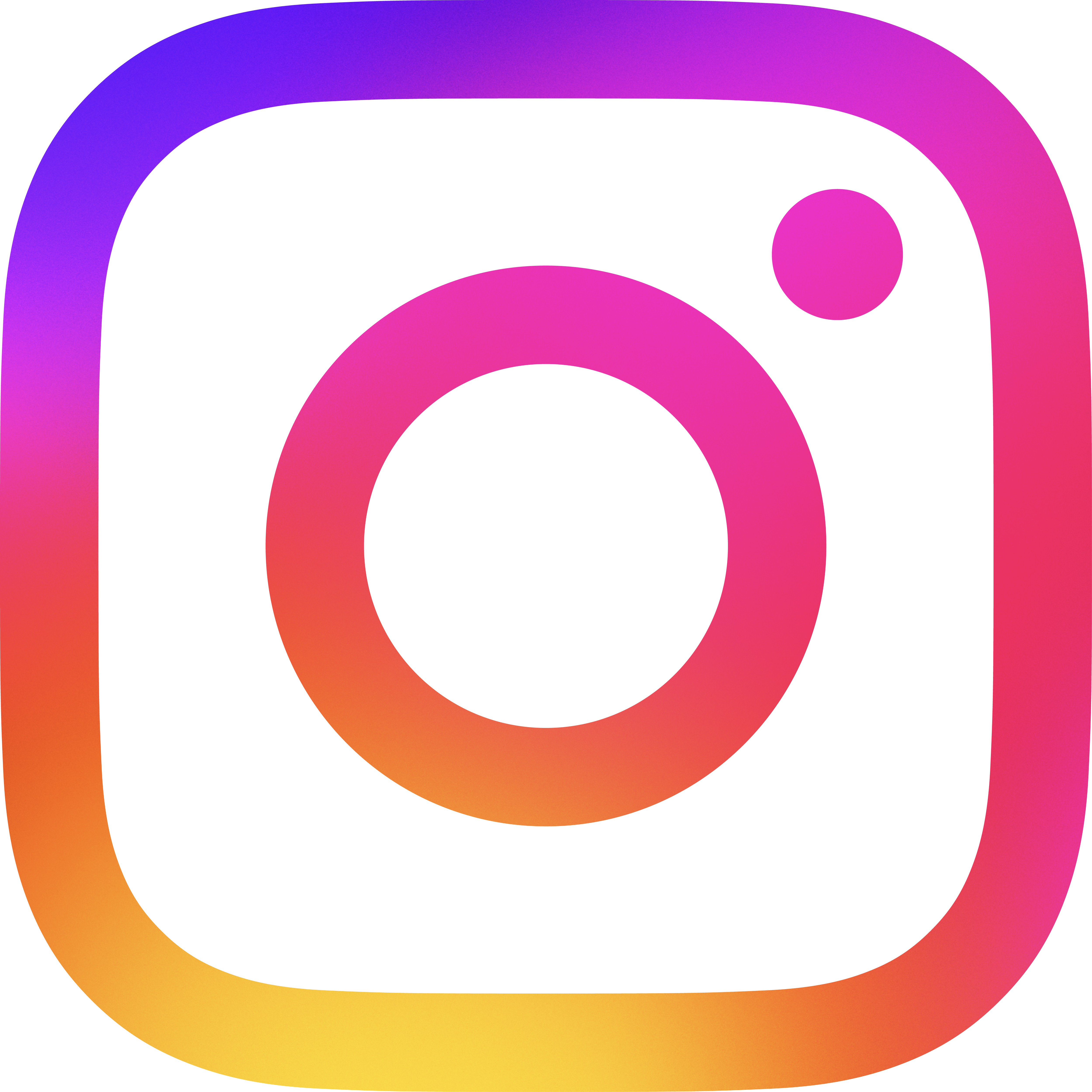How to Share properties from Padzilly app (B1124-022)
Sharing properties from the Padzilly app is a quick and easy way to collaborate with your real estate agent, lender, family, or friends. Whether you’re discussing potential homes or need input on a property’s financial feasibility, Padzilly makes it simple to share property listings along with accurate financial data. Here’s how to share properties using the Padzilly app.
Step 1: Find the Property You Want to Share
Start by browsing properties in the SearchPro tool. Once you find a property you want to share:
- Open the property’s detail page by selecting the property card from your search results.
- Review the property details, including the financial breakdown (monthly payment, cash needed to close) that Padzilly has calculated based on your Buyer Investment Profile (BIP) or loan approval.
Step 2: Use the Share Button
Within the property detail page, look for the Share button. This is typically located in a visible area such as the top or bottom of the screen.
Step 3: Choose a Sharing Method
When you tap the Share button, Padzilly will provide a variety of sharing options. You can choose how you want to send the property based on your preferred method of communication:
- Email: You can send the property directly via email with the full details and financial breakdown.
- Text Message (SMS): Share the property via a text message, including a link that recipients can use to view the listing.
- Social Media: If you want to share the property on social media (Facebook, Twitter, etc.), Padzilly provides options to post the property with a link to the full listing.
- Direct Link: You can copy the property’s direct link and paste it into any communication platform (such as WhatsApp, Slack, or Messenger).
Step 4: Include Financial Information (Optional)
One of the unique features of Padzilly is the ability to share not just the property details but also the financial estimates based on your specific loan parameters or BIP. When sharing a property, you have the option to include:
- Estimated Monthly Payment
- Cash Needed to Close
- Down Payment Amount
- Seller Contributions (if applied)
These details help the recipient understand how the property fits within your budget, making it easier to collaborate with your real estate agent or lender when structuring offers.
Step 5: Personalize Your Message (Optional)
Before sending the property, you can personalize the message that accompanies the shared link. This is useful when communicating with your agent or lender about specific questions or considerations regarding the property.
Step 6: Send the Property
After choosing your sharing method and customizing the message (if applicable), simply hit Send. The recipient will receive a link to the property on Padzilly, where they can view all the details you’ve shared, including any financial data you chose to include.
Step 7: Track Shared Properties (Optional)
You can keep track of the properties you’ve shared by saving them to your favorites. This allows you to quickly revisit those listings for further analysis or follow-up discussions.
Sharing properties from the Padzilly app is a great way to collaborate with your team during the homebuying process. Whether you're seeking advice from a real estate agent, consulting your lender, or simply sharing a favorite property with friends or family, Padzilly makes it easy to include all the essential details. With financial information integrated directly into the shared listing, your recipients will get a clear picture of how the property fits within your budget.
.png)