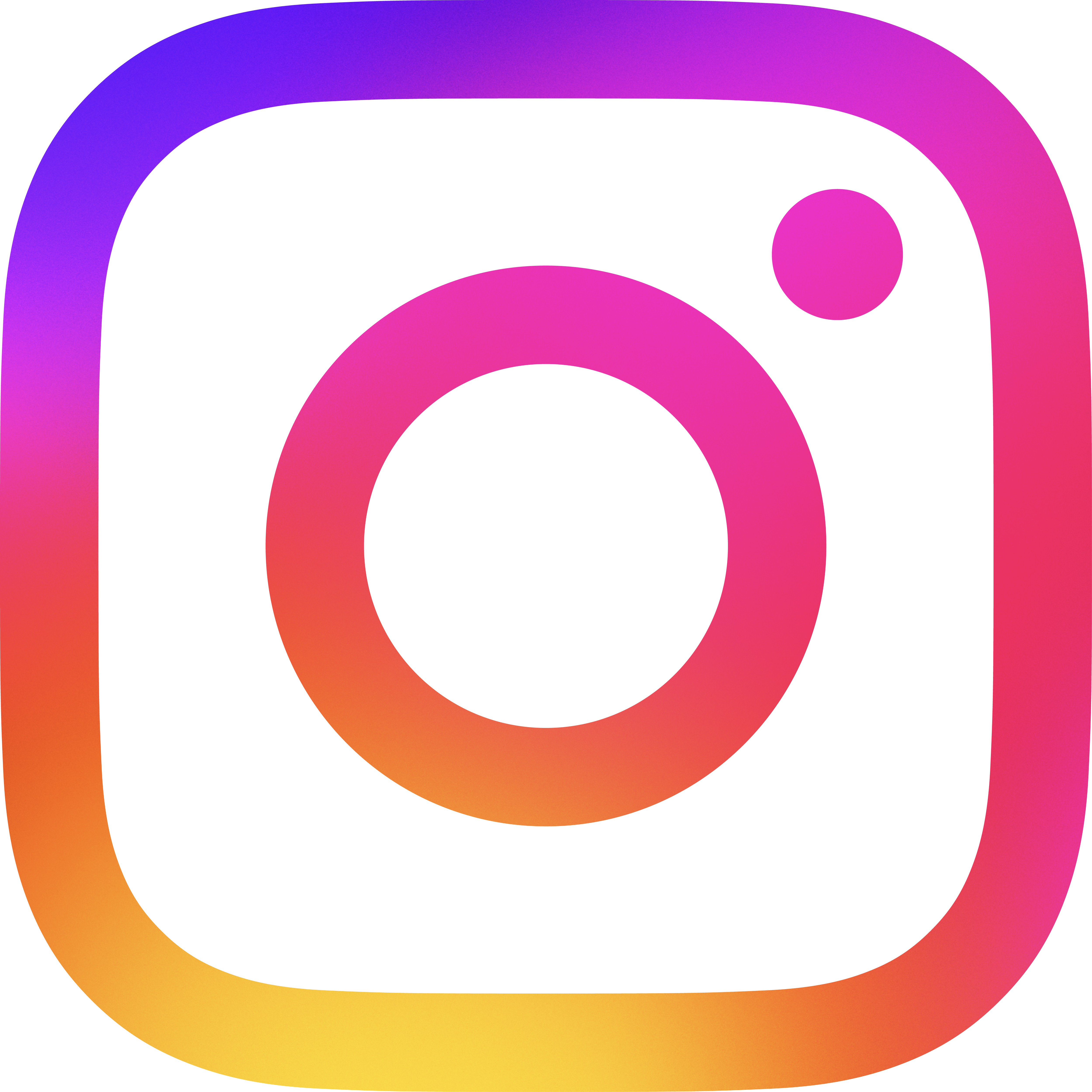How to open property in Padzilly app from a 3rd part app (B1124-020)
Step 1: Copy the Property URL or Listing ID
While viewing a property on a third-party real estate app or website, you’ll need to copy the property URL or listing ID. This is usually found in the address bar (for websites) or by sharing the property link (for mobile apps).
- For Websites: Copy the full URL of the property listing from the browser's address bar.
- For Mobile Apps: Look for the share option within the app, which often provides a link to the property. Copy that link.
Step 2: Open the Padzilly App
Next, open the Padzilly app on your mobile device or desktop. If you haven’t already, log in to your Padzilly account to access SearchPro and OfferPro features.
Step 3: Use the Import Feature
Within Padzilly, you can import a property from a third-party app by using the Import Property feature. Here’s how:
- Go to SearchPro: In the app, navigate to the SearchPro tool.
- Locate the Import Icon: In the SearchPro menu, look for the Import Icon (usually represented by a link or upload symbol).
- Paste the URL or Listing ID: Paste the property URL or listing ID you copied from the third-party app into the import field.
- Submit the Import: Once you've pasted the link, submit the import request.
Padzilly will fetch the property details from the URL or listing ID and add it to your active search for further analysis.
Step 4: Review the Property in Padzilly
Once the property is imported, you can view and analyze it using Padzilly’s tools. This allows you to:
- Apply Loan Parameters: If your lender has uploaded a loan approval, Padzilly will apply your real loan approval limits to the property. You’ll see accurate payment and cash-to-close estimates based on your loan parameters.
- Customize Financial Scenarios: Use OfferPro to adjust the offer price, down payment, seller contributions, and more to see how the property fits within your financial limits.
- Compare with Other Listings: You can save the property to your favorites and compare it with other listings you’re considering.
Step 5: Continue with the Offer Process
Once you’ve fully analyzed the property in Padzilly, you can proceed with structuring an offer using OfferPro, generate an offer letter, and even share it with your agent or the seller.
Opening a property in the Padzilly app from a third-party app is a simple and effective way to analyze any listing using Padzilly’s powerful home search and offer tools. By following the steps above, you can import properties from external apps like Zillow or Realtor.com into Padzilly, allowing you to use real loan approval data, customize financial scenarios, and make informed decisions about potential homes.
.png)