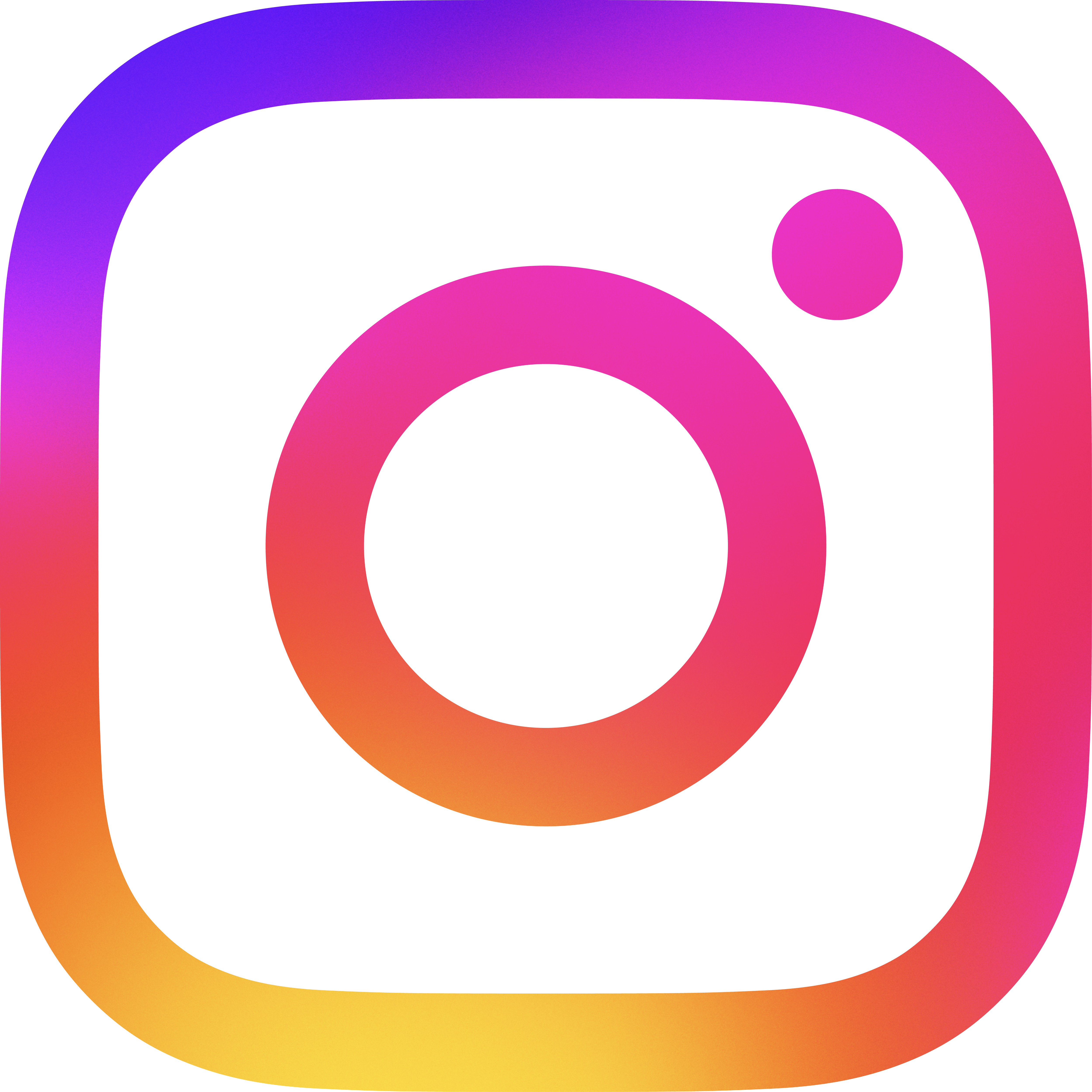How to Adjust Offer Price, Down Payment, and Seller Contributions in OfferPro (B1124-006)
OfferPro lets you fine-tune the financial aspects of an offer to fit your budget or loan approval:
- Step 1: Select a property you’re interested in from the listings.
- Step 2: In the OfferPro tool, adjust the Offer Price by using the slider to increase or decrease the price.
- Step 3: Modify the Down Payment by increasing the amount if you have more funds available. This can help reduce your monthly payments or eliminate mortgage insurance.
- Step 4: Set your desired Seller Contribution. This allows you to request that the seller cover certain closing costs, which can reduce your cash needed to close.
For more detailed instructions, you can visit the OfferPro help article.
OfferPro shows you real-time financial updates based on these adjustments, helping you structure offers that work within your loan approval or financial limits.
.png)