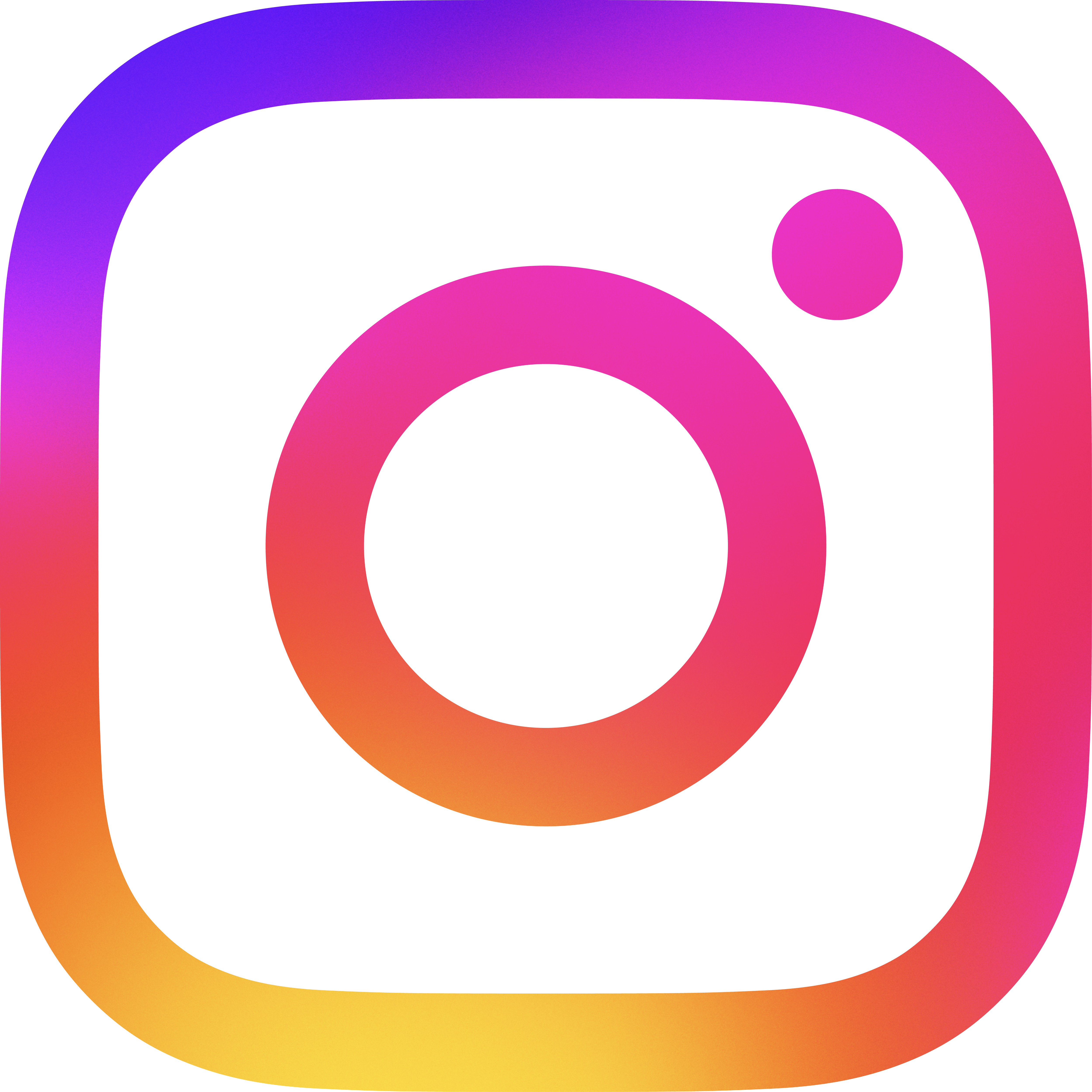How to Filter Homes Based on Loan Parameters? (B1124-018)
Once your lender uploads your loan approval into Padzilly, you’ll be able to filter homes that match your exact loan parameters:
Step 1: Make sure your loan approval has been uploaded by your lender.
Step 2: Use the SearchPro feature to begin your search.
Step 3: Filter properties by clicking on the Payment and Cash Needed filter buttons. This ensures that the homes you see fit both your monthly payment and available cash limits based on your loan approval.
Step 4: Padzilly will display homes that match your approval, along with accurate monthly payments and cash needed.
For more detailed instructions on using SearchPro, visit How to Use SearchPro.
This feature ensures that the homes you see are within your loan approval limits, giving you confidence in your home search.
.png)