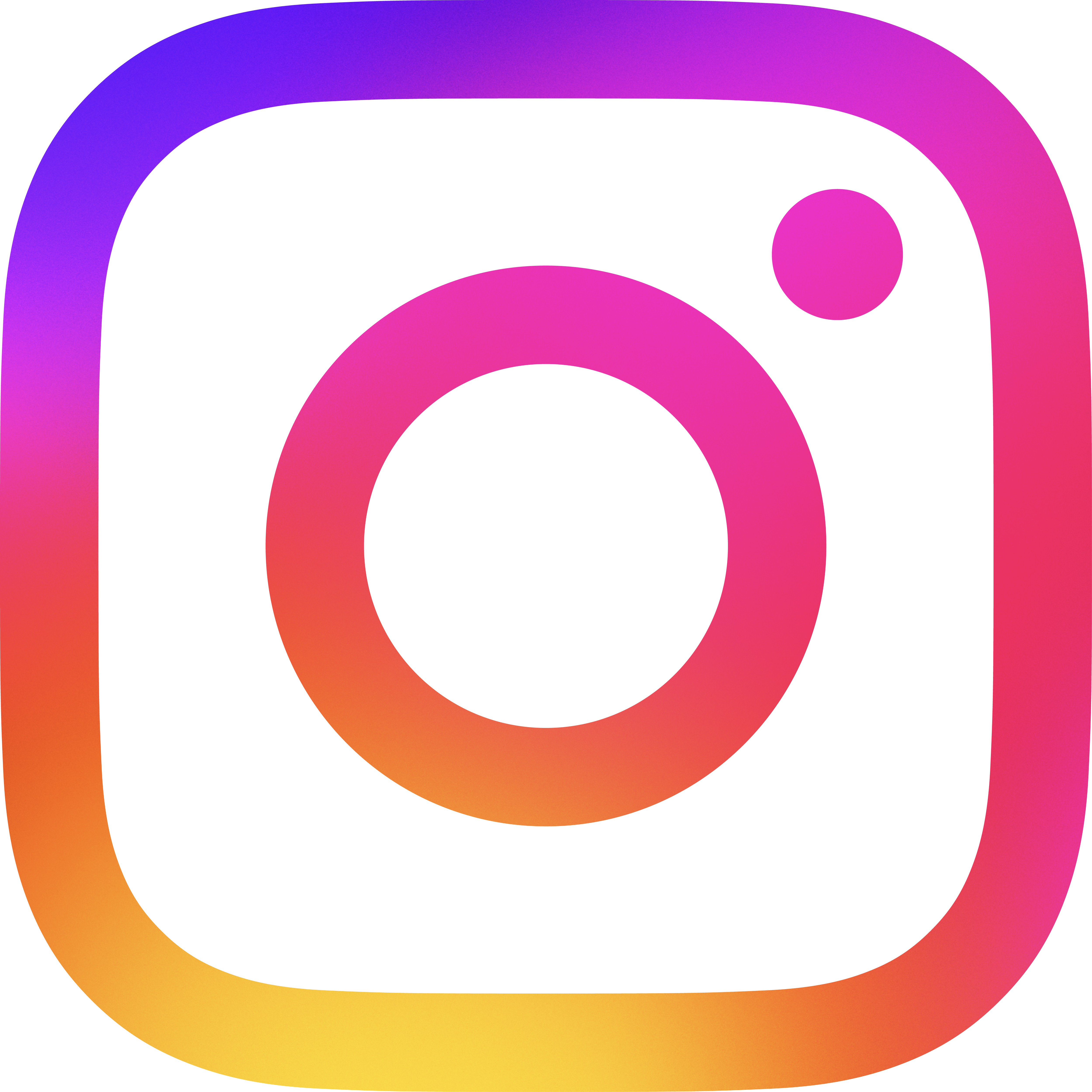How to Use the Payment and Cash Filters (B1124-023)
Padzilly’s filters help you quickly find homes that fit your financial criteria:
Payment Filter: Click on the Payment button to see homes with monthly payments at or below your set limit in your BIP or loan approval.
Cash Filter: Click the Cash button to filter properties by your available funds, ensuring you only see homes that fit within your cash limits.
Dual Filter: For homes that meet both your payment and cash criteria, click both the Payment and Cash buttons.
These filters allow you to fine-tune your home search and quickly identify properties that match your financial situation.
.png)