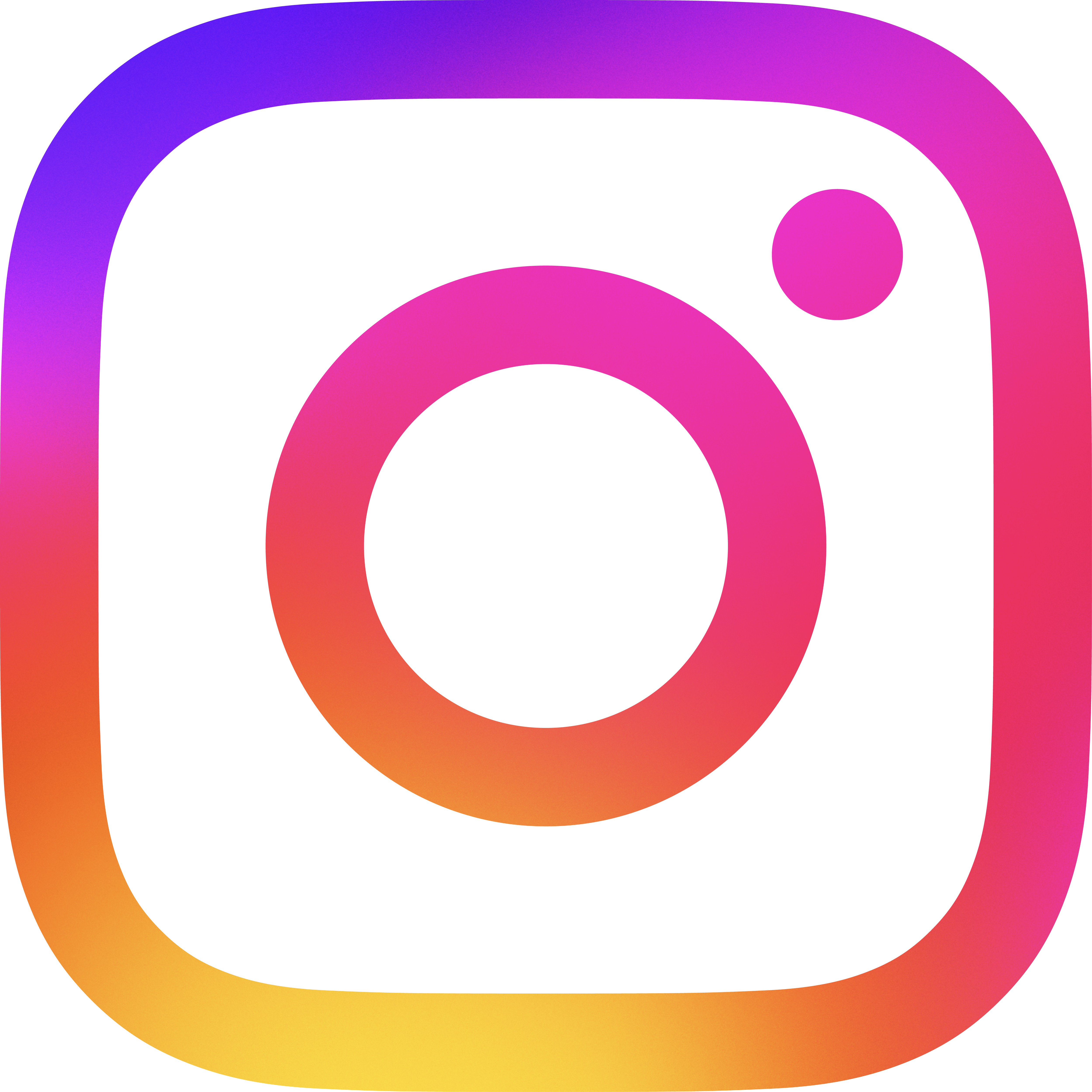How to Set Up Your Buyer Investment Profile (BIP) (B1124-007)
When you start your first search on Padzilly, you’ll be prompted to set up your Buyer Investment Profile (BIP). This profile helps filter homes based on your financial preferences.
Step 1: As soon as you initiate your first search, you’ll be asked to enter your desired monthly mortgage payment. This is the maximum amount you’re comfortable paying each month, including taxes and insurance.
Step 2: Next, input your available cash for the down payment and closing costs.
Step 3: Once entered, Padzilly will apply these values to filter homes that fit your budget.
You don’t need to register or log in to complete this step, but doing so allows you to save and access your BIP for future changes. Additionally, registering enables you to save properties and compare them side-by-side, helping you keep track of the homes that best match your criteria. To modify your BIP later, simply go to your Profile section.
.png)